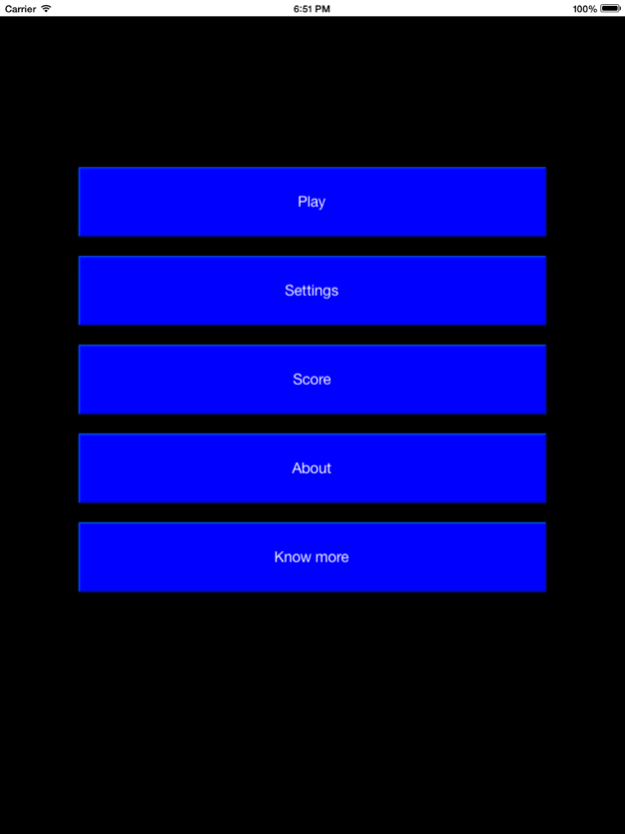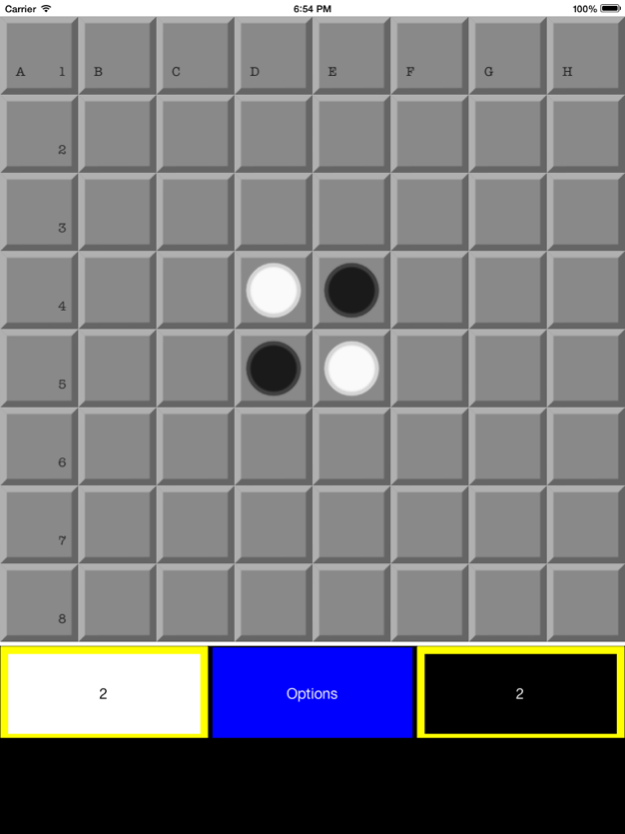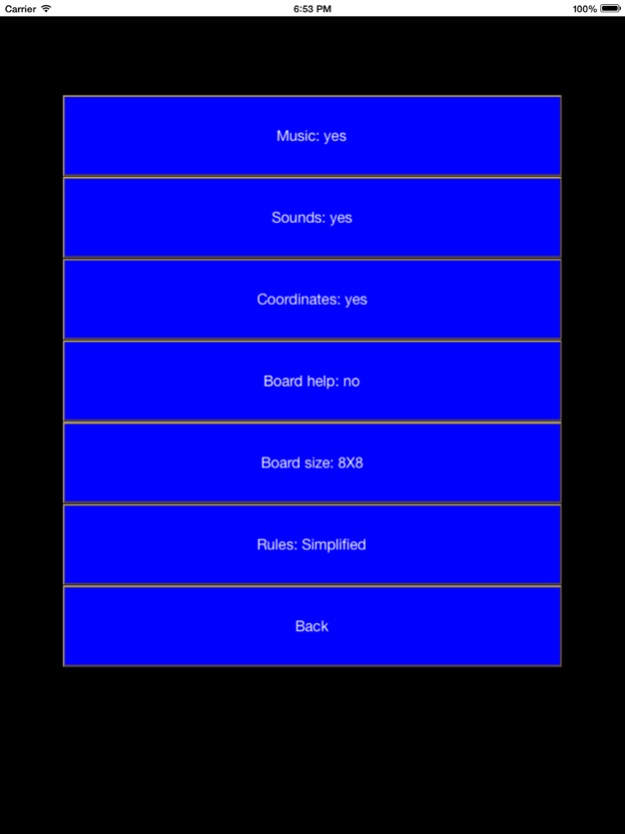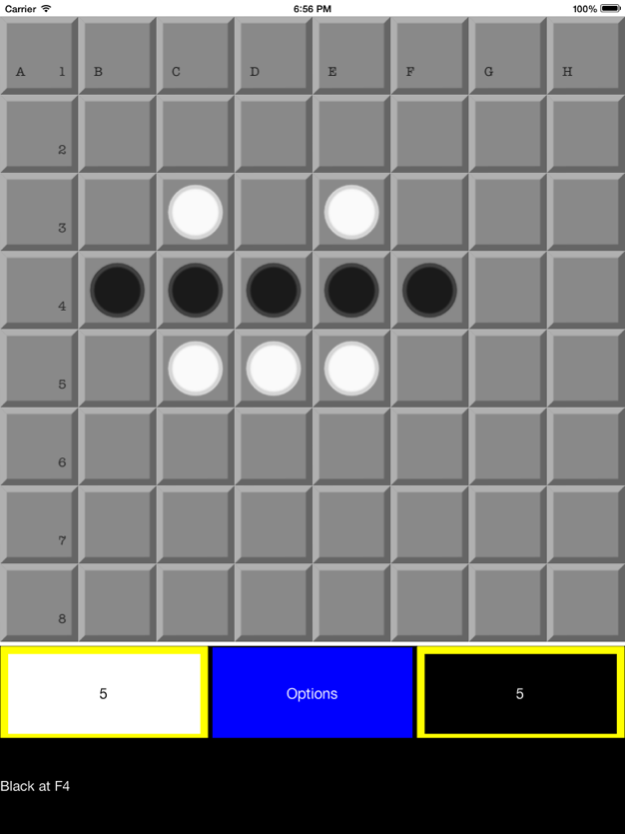Accessible othello 2.0
Continue to app
Paid Version
Publisher Description
A strategy game whose objective is to conquer the board with the majority of discs of your colour.
Place your discs with their colour facing up surrounding your opponent’s discs.
When your opponent’s discs are trapped ( or outflanked ) between your coloured discs they turn upside-down and change colour.
The winner is the player who has more discs of his/her color than his/her opponent at the end of the game.
Play with the championship rules or in a simplified mode.
3 levels of difficulty are included to play against your Apple mobile device.
Learn how to play with the tutorial.
Play with your friends in Game Center.
Rules:
The different squares of the board are assigned letters from A to H for the columns, and numbers from 1 to 8 for the rows.
Each player is assigned a colour.
The game begins with four discs of each color placed on a diagonal in the middle of the board.
Players must make valid moves on their turn. However, if you cannot make your move on your turn, you will lose it and your opponent moves again.
We refer to a legal move in ‘championship mode’ when the player places a disc outflanking one or more discs of the opposite color. As a result, those discs flip to your color.
We refer to a legal move in ‘simplified mode’ when the player places a disc in a square contiguous to another one containing a disc, with the possibility of not having to flip the opponent’s discs to consider this move valid.
By making a valid move the discs which have been outflanked by a disc of an opposite color are flipped. We say that those discs lying on a straight line ( vertical, horizontal or diagonal ) are outflanked when they are enclosed by two of the opposite-colored disks.
The match ends when no more legal moves are possible ( usually when the board is completely filled ), so that the player who has more discs of his/her color is the winner.
This application is compatible with VOICEOVER for iOS.
This application is compatible with ZOOM for iOS.
Deaf and hear impaired people can play this game.
This application does not require user registration or any additional payments.
iPhone, iPod touch and iPad compatibility.
Spanish and English languages supported.
*** Disclaimer ***
This application uses Game Center services which are created by Apple.
Game center services have their own user interface. Apple is responsible of these user interfaces.
Tyflos Accessible Software is not responsible for the design and the proper functioning of the Game Center service.
Please, contact Apple if you find any accessibility or functioning problem about Game Center.
May 8, 2014
Version 2.0
Game Center support, new graphics for the board and more bug fixes
About Accessible othello
Accessible othello is a paid app for iOS published in the Action list of apps, part of Games & Entertainment.
The company that develops Accessible othello is Jonatan Chacon Barbero. The latest version released by its developer is 2.0.
To install Accessible othello on your iOS device, just click the green Continue To App button above to start the installation process. The app is listed on our website since 2014-05-08 and was downloaded 3 times. We have already checked if the download link is safe, however for your own protection we recommend that you scan the downloaded app with your antivirus. Your antivirus may detect the Accessible othello as malware if the download link is broken.
How to install Accessible othello on your iOS device:
- Click on the Continue To App button on our website. This will redirect you to the App Store.
- Once the Accessible othello is shown in the iTunes listing of your iOS device, you can start its download and installation. Tap on the GET button to the right of the app to start downloading it.
- If you are not logged-in the iOS appstore app, you'll be prompted for your your Apple ID and/or password.
- After Accessible othello is downloaded, you'll see an INSTALL button to the right. Tap on it to start the actual installation of the iOS app.
- Once installation is finished you can tap on the OPEN button to start it. Its icon will also be added to your device home screen.